EtherChannel Questions 2
Question 1
Explanation
From the output we see currently the Server_Switch is load balancing via source MAC address. By changing load-balance to another method the problem can be solved. In this case C is the best choice because other answers are surely incorrect.
Question 2
Explanation
Configuration changes applied to the port-channel interface apply to all the physical ports assigned to the port-channel interface. Configuration changes applied to the physical port affect only the port where you apply the configuration. To change the parameters of all ports in an EtherChannel, apply configuration commands to the port-channel interface, for example, spanning-tree commands or commands to configure a Layer 2 EtherChannel as a trunk.
Note: If we only change the parameters on a physical port of the port-channel, the port-channel may go down because of parameter mismatch. For example, if you only configure “switchport trunk allowed vlan …” on a physical port, the port-channel will go down.
Question 3
Explanation
The EtherChannel provides full-duplex bandwidth up to 800 Mbps (Fast EtherChannel) or 8 Gbps (Gigabit EtherChannel) between your switch and another switch or host.
Each EtherChannel can consist of up to eight compatibly configured Ethernet interfaces. All interfaces in each EtherChannel must be the same speed, and all must be configured as either Layer 2 or Layer 3 interfaces.
Note: 800 Mbps full-duplex means data can be transmitted at 800 Mbps and received at 800 Mbps (1600 Mbps in total).
Question 4
Explanation
From the last line of the output, we learn physical ports Fa0/13, Fa0/14, and Fa0/15 are bundled into Port-channel 1 and use LACP which is an open standard protocol.
Question 5
Explanation
The EtherChannel provides full-duplex bandwidth up to 800 Mbps (Fast EtherChannel) or 8 Gbps (Gigabit EtherChannel) between your switch and another switch or host. Therefore if we have 10 Gigabit Ethernet connections, only 8 links will be used.
Question 6
Explanation
Multichassis LACP (mLACP) is also supported on 7600 and ASR9000 series -> A is not correct.
mLACP supports both FastEthernet & GigabitEthernet -> B is not correct.
VSS mode does not support the mLACP for server access feature only. But mLACP is available in Virtual Switching Systems (VSS). An example of combination of VSS and mLACP is shown below:
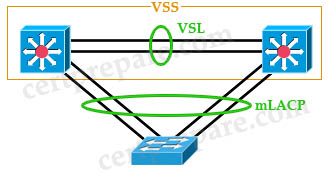
In the topology above, the mLACP is a port channel that spans the two chassis of a VSS. Notice that the two chassis of this VSS is connected via a Virtual Switch Link (VSL). VSL is a special link that carries control and data traffic between the two chassis of a VSS. In this case the VSL is implemented as an EtherChannel with two links.
Some of the restrictions for mLACP are mentioned at http://www.cisco.com/c/en/us/td/docs/routers/asr920/configuration/guide/lanswitch/lanswitch-ethernet-channel-xe-3s-asr920-book/lsw_mlacp.html
+ mLACP does not support Fast Ethernet.
+ mLACP does not support half-duplex links.
+ mLACP does not support multiple neighbors.
+ Converting a port channel to mLACP can cause a service disruption (in a short time) -> D is not correct.
Question 7
Explanation
When enabled, LACP tries to configure the maximum number of LACP-compatible ports in a channel, up to a maximum of 16 ports. Only eight LACP links can be active at one time. The software places any additional links in a hot-standby mode. If one of the active links becomes inactive, a link that is in the hot-standby mode becomes active in its place.
If you configure more than eight links for an EtherChannel group, the software automatically decides which of the hot-standby ports to make active based on the LACP priority. The software assigns to every link between systems that operate LACP a unique priority made up of these elements (in priority order):
+ LACP system priority
+ System ID (a combination of the LACP system priority and the switch MAC address)
+ LACP port priority
+ Port number
In priority comparisons, numerically lower values have higher priority. The priority decides which ports should be put in standby mode when there is a hardware limitation that prevents all compatible ports from aggregating.
Ports are considered for active use in aggregation in link-priority order starting with the port attached to the highest priority link. Each port is selected for active use if the preceding higher priority selections can also be maintained. Otherwise, the port is selected for standby mode.
Question 8
Explanation
The table below lists if an EtherChannel will be formed or not for LACP:
| LACP | Active | Passive |
| Active | Yes | Yes |
| Passive | Yes | No |
Therefore if switch 1 is configured LACP in active mode, the other end must be configured as Active or Passive mode.
Note: If the other end is configure with “On” mode, the EtherChannel will not be formed because in “On” mode, no negotiation is sent so the neighbor cannot receive any EtherChannel information.
Question 9
Explanation
When an EtherChannel is created, a logical interface will be created on the switches or routers representing for that EtherChannel. You can configure this logical interface the way you want. For example, assign access/trunk mode on switches or assign IP address for the logical interface on routers/Layer 3 switches… An example of a Layer 3 Etherchannel port is shown below:
| interface PortChannel12 description Link to R2 ip address 10.2.4.13 255.255.255.252 |
Question 10
Explanation
To configure EtherChannel load balancing, “issue the port-channel load-balance {src-mac | dst-mac | src-dst-mac | src-ip | dst-ip | src-dst-ip | src-port | dst-port | src-dst-port | mpls} global configuration command in order to configure the load balancing”. Therefore only the “source MAC address and destination MAC address” answer is correct.
Reference this link: http://www.cisco.com/c/en/us/support/docs/lan-switching/etherchannel/12023-4.html
Question 11
Explanation
You can use EtherChannel guard to detect an EtherChannel misconfiguration between the switch and a connected device. A misconfiguration can occur if the switch interfaces are configured in an EtherChannel, but the interfaces on the other device are not. A misconfiguration can also occur if the channel parameters are not the same at both ends of the EtherChannel.
If the switch detects a misconfiguration on the other device, EtherChannel guard places the switch interfaces in the error-disabled state, and displays an error message.
You can enable this feature by using the “spanning-tree etherchannel guard misconfig” global configuration command.
Question 12
Explanation
You can enable EtherChannel guard to detect an EtherChannel misconfiguration if your switch is running PVST+, rapid PVST+, or MSTP.
Question 13
Explanation
Follow these guidelines and restrictions when configuring EtherChannel interfaces:
+ EtherChannel support: All Ethernet interfaces on all modules support EtherChannel, with no requirement that interfaces be physically contiguous or on the same module.
+ Speed and duplex: Configure all interfaces in an EtherChannel to operate at the same speed and in the same duplex mode. Also, if one interface in the bundle is shut down, it is treated as a link failure, and traffic will traverse other links in the bundle.
+ VLAN match: All interfaces in the EtherChannel bundle must be assigned to the same VLAN or be configured as a trunk.
+ Range of VLANs: An EtherChannel supports the same allowed range of VLANs on all the interfaces in a trunking Layer 2 EtherChannel.
If the allowed range of VLANs is not the same, the interfaces do not form an EtherChannel, even when set to auto or desirable mode.
Reference: http://www.ciscopress.com/articles/article.asp?p=2348266&seqNum=3
Question 14
Explanation
If all devices sends traffic to only one destination MAC address then we should load-balance with source MAC
if the traffic on a channel is going only to a single MAC address, using the destination MAC address always chooses the same link in the channel; using source addresses or IP addresses might result in better load balancing.
Note: The answer “dest-source-MAC” is acceptabe but as we know there is only one destination MAC address so this answer is the same as “destination-MAC”. Therefore the answer “source-IP” is better.


