HSRP Hotspot
Question
—————————————————————————————————————————————————————–
For your information, the “show running-config” commands are posted below for your reference but please notice in the exam you have to issue this command to get the output:
| DSW1#show running-config |
DSW2#show running-config |
Question 1
Explanation
The question clearly stated that there was an issue with the decrement value in VLAN 102 so we should check VLAN 102 on both DSW1 and DSW2 switches first. Click on the PC Console1 and PC Console2 to access these switches then use the “show running-config” command on both switches
DSW1>enable
DSW1#show running-config
DSW2>enable
DSW2#show running-config
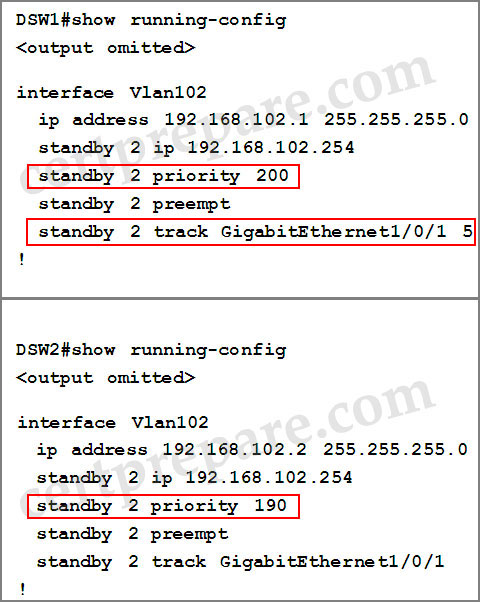
As shown in the outputs, the DSW1’s priority is 200 and is higher than that of DSW2 so DSW1 becomes active switch for the group. Notice that the interface Gig1/0/1 on DSW1 is being tracked so when this interface goes down, HSRP automatically reduces the router’s priority by a configurable amount, in this case 5. Therefore the priority of DSW1 goes down from 200 to 195. But this value is still higher than that of DSW2 (190) so DSW1 remains the active switch for the group. To make DSW2 takes over this role, we have to configure DSW1’s decrement value with a value equal or greater than 11 so that its result is smaller than that of DSW2 (200 – 11 < 190). Therefore C is the correct answer.
Question 2
Explanation
Continue to check VLAN 101 on both switches…
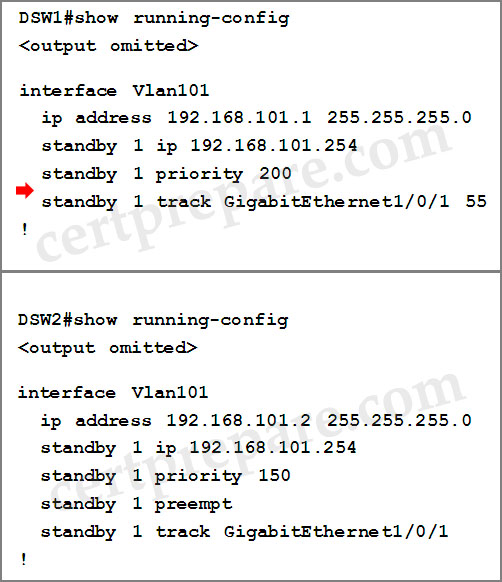
We learned that DSW1 doesn’t have the “standby 1 preempt” command so it can’t take over the active role again even if its priority is the highest. So we need to enable this command on VLAN 101 of DSW1.
Question 3
Explanation:
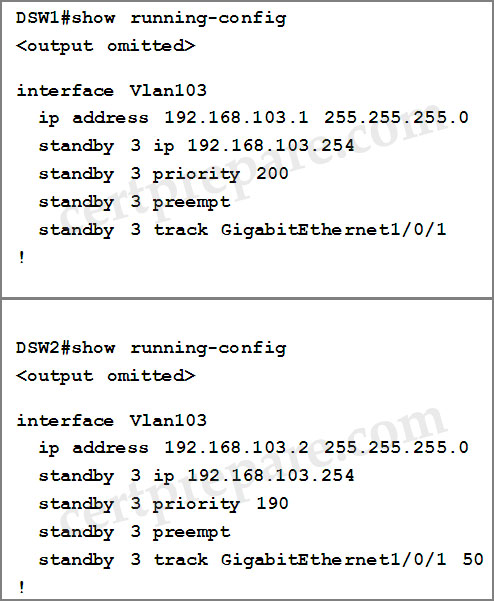
The reason DSW2 has not become the active switch for Vlan103 is because the priority value of DSW1 is higher than that of DSW2. In order to make DSW2 become the active switch, we need to increase DSW2’s priority (to higher than 200) or decrease DSW1’s priority (to lower than 190) -> B and C are correct.
But there is another requirement from this question that “A failure on gig1/0/1 on primary device should cause the primary device to release its status as the primary device, unless GigabitEthernet 1/0/1 on backup device has also failed”. This requirement makes answer B incorrect. For example, we choose to decrease the priority value on DSW1 to 160 (according to answer B) then DSW2 will become active switch (that is good). When Gi1/0/1 on DSW2 goes down, the priority of DSW2 will be 190 – 50 = 140 < 160 -> DSW1 will become new active switch (it is good, too). But when Gi1/0/1 on DSW1 also goes down, the priority of DSW1 will be 160 – 10 = 150 and it is still greater than 140 of DSW2 -> DSW2 cannot retake the active role as the requirement of this question.
Question 4
Explanation
Below is the output of VLAN 105:
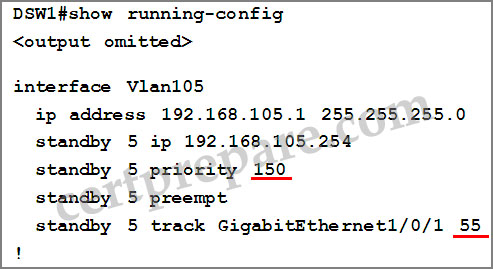
If G1/0/1 on DSW1 is shutdown, its priority will decrease 55 so, its value will be 150 – 55 = 95
Question 5
Explanation
Below is the output of VLAN 105 of DSW2:
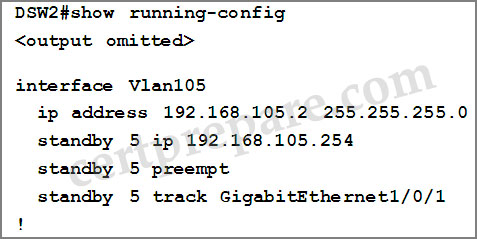
We don’t see the priority of DSW2 so it is using the default value (100).
Question 6
Explanation
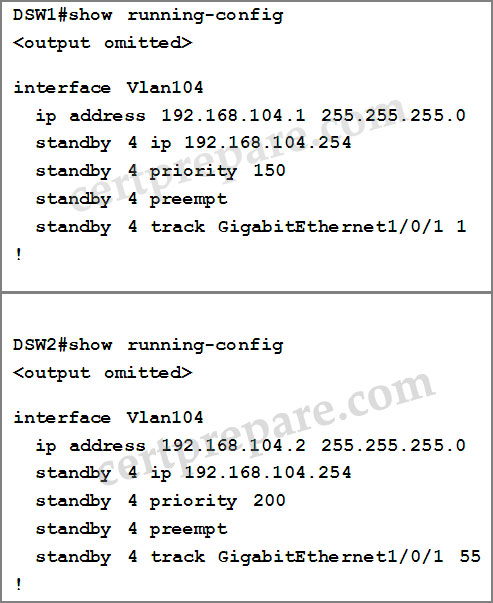
The question asks us how to keep the active role of DSW2. From the outputs, we learned that if both interfaces G1/0/1 of DSW1 and DSW2 are shutdown, the priority of DSW1 will be 150 – 1 = 149 and that of DSW2 will be 200 – 55 = 145 -> DSW1 will become the active switch.
The main point here is that we have to configure so in such a way that when both interfaces G1/0/1 of DSW1 and DSW2 are shutdown, the priority of DSW2 is still greater than that of DSW1. Therefore the priority value of DSW1 should be smaller than 145, or we have to configure the decrement value of DSW1 to a value greater than 6 ( 6 = 150 – 144) -> C is the correct answer.
Notice: To keep the active role of DSW2, we can disable “preempt” on DSW1 (answer A) so that it will not take over the active role when DSW2 is downed but it also means that VLAN 104 will not have active switch -> VLAN104 will fail.



Q3:
A. On DSW1, disable preempt
B. On DSW1, decrease the priority value to a value less than 190 and greater than 150
C. On DSW2, increase the priority value to a value greater 200 and less than 250
D. On DSW2, increase the decrement value in the track command to a value greater than 10 and less than 50.
May be in this question missed “equal”? for example value greater 200 and less or equal than 250?
All answers B and C doesn’t work propertly in case when both tracked interfaces go down. In some value of priorities DSW2 go active in some not, but in this situation it doesn’t matter – topolgy doesn’t work at all.
But then in working environment C is definitely wrong.
DSW2#show running-config
interface Vlan103
ip address 192.168.103.2 255.255.255.0
standby 3 ip 192.168.103.254
standby 3 priority 190
standby 3 preempt
standby 3 track GigabitEthernet1/0/1 50
If standby 3 priority will be 250, and GigabitEthernet1/0/1 goes down, – the priority will be 200 (250-50) so it will be the same as dsw1 switch (200).
In this case HSRP compare IP addresss, the router with the highest IP address becomes the active router. Becouse higest ip have DSW2 192.168.103.2 vs 192.168.103.1 in DSW1. So DSW2 win and stay active.
So DSW2 with brocked link will stayed active.
And answer B: On DSW1, decrease the priority value to a value less than 190 and greater than 150 is right:
In any case when link GigabitEthernet1 / 0/1 on DSW2 is up it DSW2 is an active (DSW2 will have 190 and DSW1 could have any from 140 to190, – remember when priority equal – DSW2 will be active because it have higest IP)
In any case when link GigabitEthernet1 / 0/1 on DSW2 is down and link GigabitEthernet1 / 0/1 on DSW1 is up – the DSW1 will be active. DSW2 will have 140 and DSW1 may have from 150 to 190.
When link on DSW1 gows down and DSW2 was down, in most value DSW1 wil active – DSW2 win only when DSW1 priority is 140 (= 150-10) so it is match and DSW2 win, but it doesn’t matter.