LACP with STP Sim
Question
You work for SWITCH.com. They have just added a new switch (SwitchB) to the existing network as shown in the topology diagram.
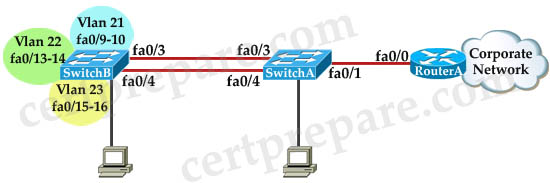
RouterA is currently configured correctly and is providing the routing function for devices on SwitchA and SwitchB. SwitchA is currently configured correctly, but will need to be modified to support the addition of SwitchB. SwitchB has a minimal configuration. You have been tasked with competing the needed configuring of SwitchA and SwitchB. SwitchA and SwitchB use Cisco as the enable password.
Configuration Requirements for SwitchA
– The VTP and STP configuration modes on SwitchA should not be modified.
– SwitchA needs to be the root switch for vlans 11, 12, 13, 21, 22 and 23. All other vlans should be left are their default values.
Configuration Requirements for SwitchB
– Vlan 21, Name: Marketing, will support two servers attached to fa0/9 and fa0/10
– Vlan 22, Name: Sales, will support two servers attached to fa0/13 and fa0/14
– Vlan 23, Name: Engineering, will support two servers attached to fa0/15 and fa0/16
– Access ports that connect to server should transition immediately to forwarding state upon detecting the connection of a device.
– SwitchB VTP mode needs to be the same as SwitchA.
– SwitchB must operate in the same spanning tree mode as SwitchA.
– No routing is to be configured on SwitchB.
– Only the SVI vlan 1 is to be configured and it is to use address 192.168.1.11/24.
Inter-switch Connectivity Configuration Requirements:
– For operational and security reasons trunking should be unconditional and Vlans 1, 21, 22 and 23 should tagged when traversing the trunk link.
– The two trunks between SwitchA and SwitchB need to be configured in a mode that allows for the maximum use of their bandwidth for all vlans. This mode should be done with a non-proprietary protocol, with SwitchA controlling activation.
– Propagation of unnecessary broadcasts should be limited using manual pruning on this trunk link.
Note: There is a requirement that the trunk between SwitchA and SwitchB must be configured under physical interfaces, not logical port-channel interface
Answer and Explanation:
We post the initial configuration of Sw-A & Sw-B here for your reference, you can try solving this sim by yourself before reading the asnwers below:
Initial Configuration (useless lines have been removed)
| SwA: hostname Sw-A ! vtp mode transparent ! spanning-tree mode rapid-pvst ! vlan 98 ! vlan 99 name TrunkNative ! interface FastEthernet0/1 switchport access vlan 98 switchport mode access ! interface FastEthernet0/3 switchport access vlan 98 switchport mode access ! interface FastEthernet0/4 switchport access vlan 98 switchport mode access ! interface Vlan1 no ip address shutdown ! end |
Sw-B: hostname Sw-B ! vtp mode server ! spanning-tree mode pvst ! interface FastEthernet0/3 ! interface FastEthernet0/4 ! interface FastEthernet0/9 ! interface FastEthernet0/10 ! interface FastEthernet0/13 ! interface FastEthernet0/14 ! interface FastEthernet0/15 ! interface FastEthernet0/16 ! interface Vlan1 no ip address shutdown ! ip default-gateway 192.168.1.1 ! end |
Solution
SW-A (close to router)
Note: If Sw-A does not have Vlan 11, 12, 13 we have to create them first with command “SW-A(config)#vlan 11,12,13”
SW-A(config)#vlan 21
SW-A(config)#vlan 22
SW-A(config)#vlan 23
SW-A(config)#spanning-tree vlan 11-13,21-23 root primary
SW-A(config)#interface range fa0/3 – 4
SW-A(config-if)#no switchport mode access
SW-A(config-if)#no switchport access vlan 98 (These two commands must be deleted to form a trunking link)
SW-A(config-if)#switchport trunk encapsulation dot1q //Some reports say that this command does not work on SW-A so just ignore it
SW-A(config-if)#switchport mode trunk
SW-A(config-if)#switchport trunk native vlan 99
SW-A(config-if)#switchport trunk allowed vlan 1,21-23
SW-A(config-if)#channel-group 1 mode active
SW-A(config-if)#channel-protocol lacp
SW-A(config-if)#no shutdown
Note: In practical when you apply commands under “interface port-channel 1”, the same commands will be automatically applied to the physical member interfaces (of port-channel 1) so you don’t need to type them under physical member interfaces again. But in this exam you should configure everything under physical interfaces as there is a requirement to do so.
——————————————————————————————–
SW-B (far from router)
SW-B(config)#vlan 21
SW-B(config-vlan)#name Marketing
SW-B(config-vlan)#exit
SW-B(config)#vlan 22
SW-B(config-vlan)#name Sales
SW-B(config-vlan)#exit
SW-B(config)#vlan 23
SW-B(config-vlan)#name Engineering
SW-B(config-vlan)#exit
SW-B(config)#vlan 99
SW-B(config-vlan)#name TrunkNative // not necessary to name it but just name it same as SwitchA
SW-B(config-vlan)#exit
SW-B(config)#interface range fa0/9 – 10
SW-B(config-if-range)#switchport mode access
SW-B(config-if-range)#switchport access vlan 21
SW-B(config-if-range)#spanning-tree portfast
SW-B(config-if-range)#no shutdown
SW-B(config-if-range)#exit
SW-B(config)#interface range fa0/13 – 14
SW-B(config-if-range)#switchport mode access
SW-B(config-if-range)#switchport access vlan 22
SW-B(config-if-range)#spanning-tree portfast
SW-B(config-if-range)#no shutdown
SW-B(config-if-range)#exit
SW-B(config)#interface range fa0/15 – 16
SW-B(config-if-range)#switchport mode access
SW-B(config-if-range)#switchport access vlan 23
SW-B(config-if-range)#spanning-tree portfast
SW-B(config-if-range)#no shutdown
SW-B(config-if-range)#exit
SW-B(config)#vtp mode transparent
SW-B(config)#spanning-tree mode rapid-pvst //Same as Sw-A
SW-B(config)#interface vlan 1
SW-B(config-if)#ip address 192.168.1.11 255.255.255.0
SW-B(config-if)#no shutdown
SW-B(config-if)#exit
SW-B(config)#interface range fa0/3 – 4
SW-B(config-if)#switchport trunk encapsulation dot1q
SW-B(config-if)#switchport mode trunk
SW-B(config-if)#switchport trunk native vlan 99 //this command will prevent the “Native VLAN mismatched” error on both switches
SW-B(config-if)#switchport trunk allowed vlan 1,21-23
SW-B(config-if)#channel-group 1 mode passive //mode passive because “SwitchA controlling activation”
SW-B(config-if)#channel-protocol lacp
SW-B(config-if)#no shutdown
Note: For Sw-B we have to set the 802.1q trunking protocol (switchport trunk encapsulation dot1q) before converting it into a trunk because it is a 3500 series (or higher) switch which supports both ISL and 802.1Q and we have to explicitly set which trunking protocol to be used. Sw-A is a 2900x series (or lower) switch and does not support ISL trunking protocol (802.1Q is the only supported trunking protocol) so we can apply “switchport mode trunk” directly.
———————————————————
Some guidelines for configuring SwitchA & SwitchB:
Configuration Requirements for SwitchA
| – The VTP and STP configuration modes on SwitchA should not be modified. – SwitchA needs to be the root switch for vlans 11, 12, 13, 21, 22 and 23. All other vlans should be left are their default values |
SW-A(config)#spanning-tree vlan 11-13,21-23 root primary |
Configuration Requirements for SwitchB
| – Vlan 21, Name: Marketing, will support two servers attached to fa0/9 and fa0/10 – Vlan 22, Name: Sales, will support two servers attached to fa0/13 and fa0/14 – Vlan 23, Name: Engineering, will support two servers attached to fa0/15 and fa0/16 – Access ports that connect to server should transition immediately to forwarding state upon detecting the connection of a device. |
vlan … name … (VLANs must be created on both switches if not exist) interface range fa0/x – y switchport mode access switchport access vlan spanning-tree portfast |
| – SwitchB VTP mode needs to be the same as SwitchA. | vtp mode transparent |
| – SwitchB must operate in the same spanning tree mode as SwitchA. | spanning-tree mode rapid-pvst |
| – No routing is to be configured on SwitchB. – Only the SVI vlan 1 is to be configured and it is to use address 192.168.1.11/24. |
interface vlan 1 ip address 192.168.1.11 255.255.255.0 |
Inter-switch Connectivity Configuration Requirements:
| – For operational and security reasons trunking should be unconditional and Vlans 1, 21, 22 and 23 should tagged when traversing the trunk link. – The two trunks between SwitchA and SwitchB need to be configured in a mode that allows for the maximum use of their bandwidth for all Vlans. This mode should be done with a non-proprietary protocol, with SwitchA controlling activation. – Propagation of unnecessary broadcasts should be limited using manual pruning on this trunk link. |
SW-A(config)#interface range fa0/3 – 4 SW-A(config-if)#no switchport mode access SW-A(config-if)#no switchport access vlan 98 Note: Two above commands must be deleted first to form a trunking link. Although the first requirement asks us to configure trunking but we can ignore this task because we only need to configure trunking under their Port-channel (in the next task) – The two trunks between SwitchA and SwitchB need to be configured in a mode that allows for the maximum use of their bandwidth for all Vlans: |
Some notes for this sim:
+ You should check the initial status of both switches with these commands: show vtp status (transparent mode on SwitchA and we have to set the same mode on SwitchB), show spanning-tree [summary] (rapid-pvst mode on SwitchA and we have to set the same mode on SwitchB), show vlan (check the native vlan and the existence of vlan99), show etherchannel 1 port-channel and show ip int brief (check if Port-channel 1 has been created and make sure it is up), show run (to check everything again).
+ When using “int range f0/x – y” command hit space bar before and after “-” otherwise the simulator does not accept it.
+ You must create VLAN 99 for the SwitchB. SwitchA already has VLAN 99 configured.
+ At the end, you can try to ping from SwitchB to RouterA (you can get the IP on RouterA via the show cdp neighbors detail on SwitchA), not sure if it can ping or not. If not, you can use the “ip default-gateway 192.168.1.1” on SwitchB.
+ The name of SwitchA and SwitchB can be swapped or changed so be careful to put your configuration into appropriate switch.
The following “show” commands should be used to verify the configuration:
+ show vlan (check if the VLANs and VLAN names are correct)
+ show interface trunk (check if physical and port-channel is in trunking mode; the native VLANs on two switches match; allowed VLANs are correct)
+ show etherchannel summary (check Etherchannel status and LACP mode)
+ show ip interface brief (make sure the configured ports are up/up)
+ show spanning-tree (check STP mode)
+ show spanning-tree detail (can be used to check PortFast on specific interface but not sure if this command is supported in the exam)
+ show vtp status
+ show run (verify everything again)
Other lab-sims in this site:
MLS and EIGRP Sim
VTP Lab 2
VTP Lab
Spanning Tree Lab Sim
AAAdot1x Lab Sim



Can anyone please share the dump with me for the 300-115. Thanks.
rostislavquick @ gmail . com
hi anybody given exam recently ? which labs and sim are there
in real exam(LACP with STP Sim), one of the switch did not accept the “switchport trunk encapsulation dot1q”.
I tried couple of times then i ignored it.
everything came as we expected.
boom in one shot ether-channel came & ping was successful.
requirement to configure every thing on physical interface.
Please I need dumps on test engine.
Needs updated dumps, plz send me at waqas.uetpeshawar at gmail dot com. Thanks in advance.
Can anyone here be kind enough to point me in the direction of where I can get dumps for the CCNP switch exam? stanley.eruese at gmail dot com
Guys, I fail with the this lab today
It’s give me another condition on swA to not do anything with Vlans
Did anyone have exam recently !! I need to discuss this urgent as I am tight with time
Also error still given Trunk Vlans Misconfiguration always even when I finished from the config above,
Also
Command int range fa 0/3-4 don’t work
So first I go to each interface alone 3 and the 4 to do the config separately
And then put the command int range f 0/3 , f0-4 works
I go back to delete the config I put And apply the config in second range commands
But still got error with disable and enable int 0/3 &4
Last point to share the both trunk interface was shoutdown
I just activate it with no shutdown command inside the range
Is it correct or not not really sure
Please assist
@ayman use like that
Sw_A(config)#interface range fastEthernet 0/3 – 4
Sw_A(config-if-range)#exit
Sw_A(config)#int
Sw_A(config)#interface r
Sw_A(config)#interface range fa
Sw_A(config)#interface range fastEthernet 0/3 – f
Sw_A(config)#interface range fastEthernet 0/3 – fastEthernet 0/4
u can use either way and alwasy use tab it will make easier to complete the commands
Has anyone taken the test today? Has the LACP with STP changed in anyway? Kindly assist. I am taking the exam tomorrow. Thanks in advance
@certprepare admin team, urgently update this questions there lots of new questions, the LACP lab is also twisted. I failed the exam, got 744/1000,
Anyone else who have the updated dumps.
@deepdesk yes it have changed, abit, there’s spanning-tree mode rapid-pvst in sw A…. the rest I think there same.. but it confuses if you will have to put such commands although the instructions says, Swa should be similar to B.
do you have any other dumps source ? there are new questions that aren’t here.
Please lets talk here kelvincenka @ gmail dot com, lets engage.
@KelvincenkaJanuary: I think the spanning-tree rapid-pvst has always been on the swA together with vtp transparent mode. Can you please clarify a bit. And how many of the questions were new on the exam. I have sent you a mail also. can we engage?
Hello can anyone send me an updated dumps for CCNP Switch exam? My email add is eljohngalamiton @ ymail . com . I am going to take the exam this month. Please badly needed your help.
Hello can anyone send me an updated dumps for CCNP Switch exam 300-115? My email add is eljohngalamiton @ ymail . com . I am going to take the exam this month. Please badly needed your help. I am scared because I might fail..huhu
Guys !!! Configuration of the trunk allowed on the ether channel or the physical? And how to process the no switchport mode access!???
Guys !!! Configuration of the trunk allowed on the ether channel or the physical? And how to process the no switchport mode access!???
May need to set load balancing. Thoughts?
Can any one send me the dump for CCNP SWITCH EXAM PLEASE ASAP? MY EMAIL ADDRESS IS shakil_euro @ yahoo . com
how many questions are in switch 300-115 dumps
Can any one send me the dump for CCNP SWITCH EXAM PLEASE ASAP? MY EMAIL ADDRESS IS {email not allowed}
Can any one send me the dump for CCNP SWITCH EXAM PLEASE ASAP? MY EMAIL ADDRESS IS {email not allowed}
Can anyone please help with the practice test? mikesu890 at gmail.com
in exam need to run “copy run start” command in the end or not ? is it any problem if configuration we did or not save ?
please share me latest switch dump k6206700 at g mail dot com I have exam in three days… Pls pls
Question:
should we just let the interface fa0/1 on SwA stay in access mode?
Send me a mail if you need the valid dumps.Passed mine some days back
utibee at gmail dot com
any one please correct answer/
Which three features of AAA with TACACAS+ is true
A- it separate authorization and authentication function
B- it encrypts entire transmission
C- it integrate authorization and authentication function
D- it secure access end point devices
E- it encrypt password for transmission
F- it secure access to network devices
F- it secure access to network devices
Which three features of AAA with TACACAS+ is true
A- it separate authorization and authentication function
B- it encrypts entire transmission
F- it secure access to network devices
Pass today….thanks for the Permium data.
This Sim is valid….need to add the following to both switches for full score.
#int port-channel 1
#switchport mode trunk
#switchport trunk native vlan 99
#switchport trunk allowed vlan 1,21-23
#no shut
There were lot of questions on BPDU guard, IP Source Guard, RSPAN and etherchannel.
Mostly from the infrastructure security section. Hope this helps.