VTPv3 Sim
You have been asked to install and configure a new switch in a customer network. Use the console access to the existing and new switches to configure and verify correct device configuration.
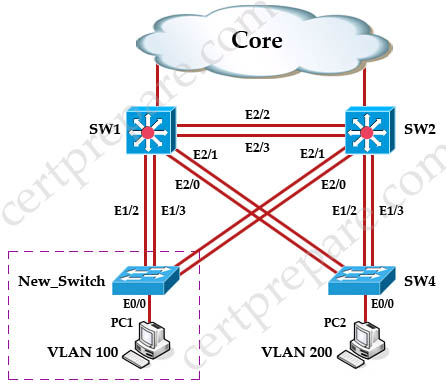
Question 1
Explanation
To comply with the configuration of other switches, we need to get VTP configuration of Sw1 or Sw2. On Sw1 use the “show vtp status” command:
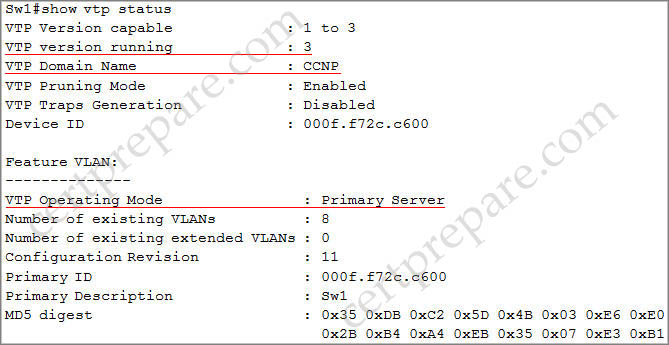
From this output we learn on Sw1:
+ VTP is running version 3
+ VTP Domain is “CCNP”
+ Sw1 is the VTP Primary Server (we will explain about Primary Server later. Now just understand it is in VTP Server mode)
So on the New_Switch, the VTP Domain must match. New_Switch should run VTP version 3 if if can (but it is not a must as VTP version 2 is compatible with VTP version 3). The New_Switch is connecting to hosts so it is in Access Layer so it should be configured as a VTP Client (although Transparent mode is acceptable) so there are only two suitable choices D & E.
From the exhibit, the New_Switch is connecting to a host in VLAN 100 so its E0/0 interface should be in VLAN 100 -> only D is correct.
Question 2
Explanation
On Sw1 & Sw2 we can check with the “show interfaces trunk” command:
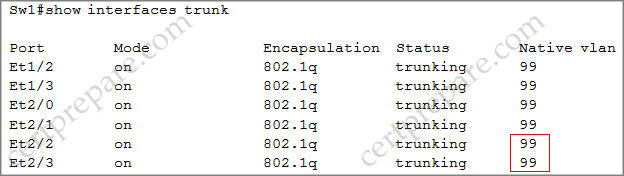
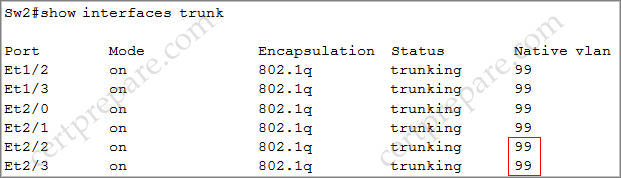
Sw1 & Sw2 are connected through E2/3 & E2/3 so we can see the native Vlan on these trunks are 99. We should check both Sw1 & Sw2 to see if the Native Vlan on both sides match.
Question 3
Explanation
Use the “show vtp status” on SW1 and SW2 we notice both of them are in “Server” mode so we should choose: A. Configure VLAN 500 & VLAN 600 on both SW1 & SW2.
In practical we only need to create VLANs on one of the “Server” switch and these VLANs will be propagated automatically to others “Server” and “Client” switch. But maybe it is not the answer Cisco wants (as it makes both answers B & C are correct).
Question 4
Explanation
To configure private VLAN we have to change VTP (even version 3) to Transparent mode. In fact, to disable VTP pruning on Sw4 (in Client mode) we also have to change to VTP Transparent mode so answer C can be understood as “change SW4 to Transparent mode” so it is the best choice.
Note: Unlike VTP version 1 and 2 in which VTP pruning is enabled on VTP Server only, VTP version 3 requires VTP pruning must be enabled on all the switches in the VTP domain so we can also disable VTP pruning on each switch separately. Here is the link for your reference: http://www.cisco.com/c/en/us/td/docs/switches/lan/catalyst3750x_3560x/software/release/12-2_55_se/configuration/guide/3750xscg/swvtp.html
“With VTP versions 1 and 2, when you enable pruning on the VTP server, it is enabled for the entire VTP domain. In VTP version 3, you must manually enable pruning on each switch in the domain.”



I did some more digging around question 3 and 4.
For question 4, correct answer will be C – disabling pruning on sw4 only – it’s because they all are running VTP v3 which one of the specifics over v2 is that you have to manually enable/disable pruning on each switch in vtp domain (in vtp v1/v2 it’s done by server switch) – it seems that first part of explanation from this page trowed me off
For question 3.
What we have currently
SW1 is primary server because it’s revision is the highest – you don’t have to configure vtp primary
SW2 is secondary server because it has lower revision number than SW1 – because of that it acts as client server for as long as the SW1 is available.
SW4 and New Switch both are pure Client.
To configure any VLAN on those switches, you have to either move them to transparent mode or configure vlan’s on Server Switch = Configure VLAN on SW1 only
@Epyon but VTPv3 in real devices doesn’t let you configure any VLANs on the servers without adding the vtp primary command first, it just gives you an error.
And for Q4, you cannot create VLANs in VTPv3 primary servers while pruning is enabled and you cannot create any VLANs in VTPv3 clients at all. I’m still confused.
@JG: haven’t done it yet, will be doing so soon
Passed with 950+, picked A for both Q3 and Q4
@Syn what was your exact score ? You mean you chose Q3 – A. Configure VLAN 500 & VLAN 600 on both SW1 & SW2 and Q 4 – A. Disable VTP pruning on SW1 only
Which other labs did you get ? thanks for sharing
VTP v3 doesn’t work the same way as v2.
Only Switch 4 for pruning
and VLANs won’t be created unless its a server primary, so Switch A
@Syn – you would have gotten a higher score if you didn’t pick A for both
here is what it would say on real equipment running VTPv3 in a server mode
“VTP VLAN configuration not allowed when device is not the primary server for vlan database.”
Only the primary will allow you to create VLANs.
Maybe yeah i would’ve got a higher score but it was just too confusing.
In VTPv3, you need to disable pruning on individual switches, so even if you do disable pruning on SW1 and create the private VLANs there, they won’t be replicated to SW4 unless you disable pruning there as well.
@JG: 958, other labs were LACP with STP and HSRP. One D&D about RSPAN.
@Syn thanks for the update..does disabling vtp pruning on sw4 really mean changing from client mode to transparent mode ?
So VTP pruning can only be configured on the VTP server, and as VTPv3 supports private VLANs you’d turn it off on SW1 to disable it for the entire domain and then configure your private VLAN.
I have been thinking of this question and this question comes to mind ” what is the purpose of VTP ?”
Is it not to control the creation of VLAN from a singlepoint & replicating it to other switches ?
Unless you do not need propagation that is when we utilize transparent mode.
i will stick with my guts and choose Ans B for Q 3
For Q4 i still cannot rap my head around it
EpyonJanuary 8th, 2020
If you DID DISABLE VTP PRUNING ON SW4, it still would not matter since sw4 is still set in client mode. There isn’t an answer that says disable VTP on sw4 and set mode to transparent/server…
SO, the answer would have to be SW1 as it is primary and by disabling VTP pruning there, it would then propagate the VLANS to the other switches.
IF THE ANSWER WAS DISABLE PRUNING ON SW4 AND SET TO TRANSPARENT MODE then that would cloud my judgement a bit. But, it only states one option for sw4 and for it to be sw4, you would need to perform TWO different things.
ALSO, WE KNOW THAT SW1 IS THE PRIMARY BECAUSE IF YOU LOOK AT THE OTHER SWITCHES, THEY ALL SAY SW1 IS THE PRIMARY SWITCH
Primary ID = switch 1
Primary description = switch 1
@SynJanuary
8th, 2020
The only issue with picking SW 4 is that it says to PICK SW4 ONLY and disable pruning. SW4 is a client. So, by disabling VTP on sw4, it would not accept the VLAN propagation either way. Unless this question left out some of the answer, it is still just disable pruning on SW1. Because with that, you don’t have to do anything ELSE since sw1 is primary. And, the other switches do not matter because the question is asking about SW4 ONLY.
The real answer should be
create vlans on primary, disable pruning
change sw4 to transparent and disable pruning. SW4 does not have to have the VLANS, it just needs to pass the advertisements.
@suntzu, unfortunately, nothing has been left out of the question, this is the entire question so it is pretty confusing.
VTPv3 requires pruning to be configured per switch manually, so if we disable it on SW1 and then configure private VLANs on it, they should be propagated to SW4 as it is a client. However, SW4 will not work with private VLANs if pruning is enabled there, so it should be disabled there as well.
Since the entire question is about VTPv3 and VTPv3 supports private VLANs in server and client mode as well, as opposed to the other two versions, i don’t think they consider Transparent mode as a factor here.
Here’s on thing i didn’t think of during the exam, maybe the pruning status on one of these two switches is already disabled in the lab there and they expect you to respond with the one on which it isn’t alread disabled. Whoever attempts the exam next should try to run show vtp status on both switches in the exam to check if that’s the case.
@JG: no disabling pruning does not change the operation mode of the switch, and with VTPv3, pruning is only effective on the local switch even if you apply it on the server.
Also, in the exam, none of the switches had any indication of being a primary switch. And VTPv3 only allows VLAN configuration to be done on primary server switch, all other servers just function as clients with the possibility to be promoted if required.
Q4
!!!!!u don’t need to disable the pruning on SW4. !!!!!
If u create PVLAN on SW1 (which is primary )will be passed into client(SW4) whose vtp version is
3 and pruning is ON.
I lab it. IF you wan to create PVLAN locally then only u must disable the pruning.
So answer is A.
Does this Sim require any configuration or just the output of the show commands to get the answers?
@Maz just show commands
all answers are correct
How do you know that? VTPv3 can only have one primary server and in this example it’s Sw1. Therefore you cannot configure anything on Sw2. Therefore the answer “A. Configure VLAN 500 & VLAN 600 on both SW1 & SW2” is incorrect.
I know Cisco can be tricky on their exams but consider this from the answer section:
“In practical we only need to create VLANs on one of the “Server” switch and these VLANs will be propagated automatically to others “Server” and “Client” switch. But maybe it is not the answer Cisco wants (as it makes both answers B & C are correct).”
Except Certprepare are ignoring the VTPv3 primary server restriction. Additionally, Cisco isn’t going to give 3 correct answers on this question and hope we pick the “more” correct one. As Sw1 is a VTPv3 primary server, and therefore the only switch you can configure on, the following answer must be the right one:
“B. Configure VLAN 500 and VLAN 600 on SW1 only”
If not explain why I’m wrong.
@fake I agree with you anyone took exam could feedback us?
But the question does not say CREATE VLAN!!!!
It is saying your “You are adding new VLANs.” meaning vlans are already added (that is done for you ) trough sw1(primary) and you are asked how you will CONFIGURE this so “SW1 as primary root for VLAN 500 and secondary for VLAN 600 and SW2 as primary root for VLAN 600 and secondary for VLAN 500”
So answer is correct to make one primary for one of the vlans and one primary for the second vlan you will need to configure them on BOTH SW1 and SW2
Answer is correct !!!
What about pruning any conclusions?
(This is the person who used @fake earlier)
I can go with the “adding” syntax being interepted another way, except the answers specifically state “Configure VLAN 500 and 600 on…” The question itself mentions making SW1 primary root for 500, SW2 primary for 600, except none of the answers state “configure spanning-tree vlan 500 root primary on SW…” and this isn’t a spanning tree lab, it’s a VTP/VLAN lab.
Also you state:
“It is saying your “You are adding new VLANs.” meaning vlans are already added (that is done for you )”
You contradict yourself here. How can being told to add VLANs to a switch, mean someone else added them for you? Why would you be asked to add VLANs if someone else already added them? In my job, if someone told me “add this VLAN to this switch” I’d go and add (configure) it.
I’d also point you to this (yes I know it’s Nexus, I’m just referencing the language):
https://www.cisco.com/c/m/en_us/techdoc/dc/reference/cli/nxos/commands/l2/vtp-mode.html
“In VTP transparent mode, you can configure VLANs (add, delete, or modify) and private VLANs.”
And lastly, I passed the test, mid 900’s, giving the adding to SW1 only, and disable pruning on SW1.
COULD anyone share VTP v3 answers please
I answered the following:
Q1) D
Q2) B
Q3) B
Q4) A
Scored mid 900’s.
I did research regarding this question and the answer is correct.
I was confused as well as primary vtp server is only one that can “CREATE” vlans we agree on that !
But the question does not say CRATE VLAN!!!!
It is saying your “You are adding new VLANs.” meaning vlans are already added trough sw1(primary) and you are asked how you will configure this so “SW1 as primary root for VLAN 500 and secondary for VLAN 600 and SW2 as primary root for VLAN 600 and secondary for VLAN 500”
So answer is correct to make one primary for one of the vlans and one primary for the second vlan you will need to configure them on BOTH SW1 and SW2
answer is correct !!!
@fake I think it is “A. Configure VLAN 500 & VLAN 600 on both SW1 & SW2” because it specifically refers to STP configurations as well. If there was no mention of STP then I would agree the config would only need to be done on SW1. Since we need to set root and secondary, configurations must be done on both switches.
On question 4 I believe the answer is correct, “C. Disable VTP pruning on SW4 only.” It states what is a configuration step, obviously there is more configuration that needs to be done but C is a part of that. VTP pruning and PVLANs are not compatible so answer C is a necessary configuration step.
@Dude I guess the best answer for question 3 is B, as the vtp primary server is the only one that can add or modify vlans https://networklessons.com/switching/vtp-version-3